Fluid Components Catalog
The Fluid Component Catalog allows you to define types of components to be used in the Fluids Tab of the Reservoir Node.
You can add or delete catalog items directly in the dialog with the  and
and  button. Use the
button. Use the .png) button to save the catalog item. Select the Load button to load the selected component item.
button to save the catalog item. Select the Load button to load the selected component item.
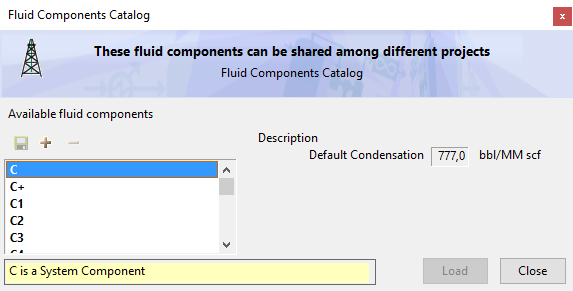
The following components are already defined in the system and cannot be deleted or modified:
- C: Carbonate Gasoline
- C+: Heavy Component
- C1: Methane
- C2: Ethane
- C3: Propane
- C4: Butane
- C5: Pentane
- CO2: Carbon Dioxide
- Diesel
- H2S: Hydrogen Sulphide
- iC4: Isobutane
- Jet
- N2: Nitrogen
- Paraffin
- Residual: Residual Gas
- S2: Sulphur
Components are further defined as liquid or gas, depending on whether they are obtained from oil or gas - a facility with only oil incoming can produce e.g. liquid C4 but not gas C4. the only facility type that can convert a liquid incoming fluid into outcoming gas is a Gas Plant.
Components are closely linked to Connectors and Connections defined at the facility level: the way to introduce a component into the routing is by adding a component out connector in the Image Sub-Tab.
- Default Condensation: Volume ratio between gas and liquid phases for the currently selected component. This will be the default factor used by Gas Plants unless a different factor is entered in the Gas Conversion tab.
